Recently, many students may have noticed a message from Chrome on their school computers: “The extension ‘Adblock Plus’ was blocked by your administrator.” For years, this extension has been the only ad blocker that students could rely upon for not only blocking annoying and disruptive ads, but also for protecting against malicious pop-ups and dangerous websites.
At first, it might seem like an adblocker is merely an aesthetic tool for making websites look cleaner and simpler, and that they are unnecessary for an educational environment. However, advertisements are specifically designed to grab your attention. Flashing buttons, big red arrows, and colorful imagery are all constantly trying to attract your eyes like a digital black hole. Ignoring these distractions is extremely difficult, especially when they take up half the screen and sometimes even cover up website content. In a school where shoulders and midriff have been deemed too distracting, it is ironic that the real distractions on our computers are not only being ignored, but are being enabled.
Advertisements not only distract students trying to learn, but also make accessing educational content significantly more difficult. When you open a webpage that is riddled with ads, it takes significantly longer to load than when an ad blocker has cleaned it up. In a study on energy efficiency and ad blockers, it was found that these extensions can reduce load time by at least 11%.1 This may seem insignificant, but according to the study, that adds up to about 39 hours over the course of a year for an average internet user.1 Why make students waste this valuable time waiting for a page to load, when they could be learning? Besides load times, ads are also a huge time waster when it comes to YouTube. Many teachers rely on YouTube to provide students with educational content in video form, however, these videos are now locked behind up to thirty seconds of annoying ads and littered with distracting intermissions throughout the video that make focusing on the educational content almost impossible.
Ad blockers go beyond their name and do not only block ads but also protect computers from malicious pop-ups and software. While chromebooks are generally well-protected already due to their limited ability to download content from third party sources, they are not immune. If a student happens upon a harmful website or downloads a file that is infected with malware, their computer is at risk of being compromised and becoming unusable. Ad blockers can block those suspicious websites and downloads, which provides an extra layer of security.
Restricting access to Adblock Plus leaves me with the feeling that meaningless corporate promotions on every website we visit is more important than providing a distraction-free, efficient, and secure education over the internet. I see no reason that us students should have to endure the endless barrage of ads for the latest celebrity-endorsed acne cream or links to prophetic quizzes that claim they can accurately determine which Disney princess we are (I was Belle). Please, Abington administrators, for the sake of our sanity, reinstate access to Adblock Plus and give us the focused, secure, and efficient online education that we deserve.
Editor’s Note: Filtering software on student Chromebooks does have a feature to block ads, which is enabled.

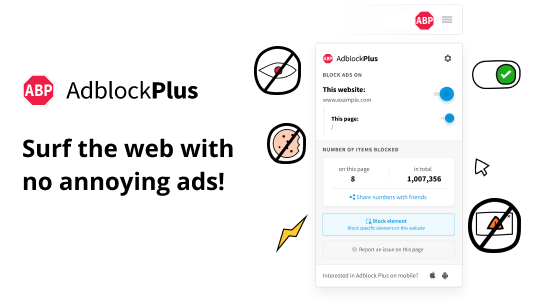






Nikolai Pax • Apr 26, 2024 at 1:49 pm
“Editor’s Note: Filtering software on student Chromebooks does have a feature to block ads, which is enabled.”
Author’s Note: Either every student that I’ve asked and I all have defective “filtering software” or this is some malarkey because we’re all still getting ads.